
Using the GoReminders app is easy on your mobile device or on any desktop computer
While there are plenty of appointment reminder apps on the market, GoReminders’ simple, no-fuss technology means that you’ll go from beginner to expert in no time. GoReminders is the perfect tool for text reminders and appointment confirmations that will allow your business to stay connected with your customers with ease, thanks to automation. If you’re wondering how to use GoReminders, we’ll walk you through the steps to see how your business can get started.
When you first log in to your GoReminders account, you’ll notice a New Appointment form. Start by typing your customer’s name, and add in the appointment date and time to save the appointment. If this is a new customer, their name will be automatically saved once you save the appointment. In order for customers to receive a reminder, you’ll want to add in their phone number or email, depending on their preference.
Once logged into your GoReminders account, if you head over to your Appointments page, you’ll have the option to edit, delete, reschedule, or cancel the appointment. To view all of your past appointments, simply click the “Past” tab. The Appointments page is very versatile, and can be toggled between the Agenda view (which is all of your appointments in chronological order), a Day view, a Week view, and a Month view.
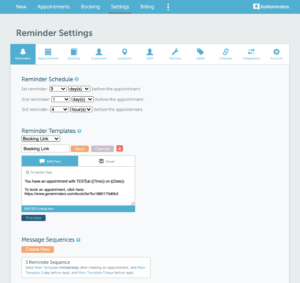
See the settings page for any changes you want to make to your templates and booking
The settings page is chock full of helpful information that your small business can benefit from using. First, you’ll see the Reminder Schedule, where you can program when you want your customer to have an appointment reminder sent out. You have the option to send out two reminders, but you can choose to disable the second appointment reminder if you wish.
The settings page is also where your Reminder Templates live. Here, you can customize your reminders with your own text, website links, and template tags that will get sent out to your customers. The template tags can be used to include personalized information, such as your customer’s name and the date and time of their upcoming appointment.
Check out this article we wrote for some ideas for appointment reminder templates.
You’ll also find the Notifications tab under the Settings page, where you can control any default confirmation or reschedule notifications sent to your customer’s email or by text.
To make GoReminders even more tailored to your small business, there’s the option to add information such as Locations, Staff members, Labels, and Services to your account. For added personalization, you can invite your staff members to view their upcoming appointments that can be synced to their own personal calendars, and notifications can be sent directly to them, meaning they won’t overlook an upcoming appointment. While Labels are for internal use only, they’re particularly helpful to flag important information that you feel your staff needs to know about.
Not only is GoReminders the best appointment reminder app, it’s also the top text blast service. There are many ways for small businesses to use a text blast program, and GoReminders can do them all.
Depending on your business needs, you may want to consider upgrading your GoReminders account. All GoReminders plans include no setup fees, text message reminders, email reminders, automated messages, calendar booking, and custom messages and schedules. You can start small and scale up as your business grows. See which GoReminders plan works for you and your business and start a free trial today!
Get set up in 30 seconds. No credit card needed.
Get set up in 30 seconds. No credit card needed.
